安卓中上传图片到PHP服务器里
先给出PHP端的代码:
<?php
$base_path = "./upload/0001/"; //建立文件夹
if(!is_dir($base_path)){
mkdir($base_path,0777,true);
}
$target_path = $base_path . basename ( $_FILES ['attach'] ['name'] );
if (move_uploaded_file ( $_FILES ['attach'] ['tmp_name'], $target_path )) {
$array = array (
"status" => true,
"msg" => $_FILES ['attach'] ['name']
);
echo json_encode ( $array );
} else {
$array = array (
"status" => false,
"msg" => "There was an error uploading the file, please try again!" . $_FILES ['attach'] ['error']
);
echo json_encode ( $array );
}
?>一段html的测试页面,测试完成可以删除了
<html> <body> <form action="upload.php" method="post" enctype="multipart/form-data"> <label for="file">Filename:</label> <input type="file" name="attach" id="file" /> <br /> <input type="submit" name="submit" value="Submit" /> </form> </body> </html>
再贴出JAVA的代码:
这里面***********部分可以用Fiddle 抓包看看 同时再注意里面的--的数量
----************
和
----************
之间就是byte 其他都为字符
关键是拼装起来
具体修改一下 ds.writeBytes 部分的代码
protected static String uploadFile(String urlString, String FilePath) {
/* 上传文件至Server,uploadUrl:接收文件的处理页面 */
String filename = "";
int pos = FilePath.lastIndexOf("/");
if (pos >= 0) {
filename = FilePath.substring(pos + 1);
}
String end = "\r\n";
String Hyphens = "--";
String boundary = "----**************";
//Content-Type: multipart/form-data; boundary=----************
try {
URL url = new URL(urlString);
HttpURLConnection conn = (HttpURLConnection) url.openConnection();
// 设置每次传输的流大小,可以有效防止手机因为内存不足崩溃
// 此方法用于在预先不知道内容长度时启用没有进行内部缓冲的 HTTP 请求正文的流。
//httpURLConnection.setChunkedStreamingMode(128 * 1024);// 128K
// 允许输入输出流
conn.setDoInput(true);
conn.setDoOutput(true);
conn.setUseCaches(false);
// 使用POST方法
conn.setRequestMethod("POST");
conn.setRequestProperty("Connection", "Keep-Alive");
conn.setRequestProperty("Charset", "UTF-8");
conn.setRequestProperty("Content-Type", "multipart/form-data;boundary=" + boundary);
DataOutputStream ds = new DataOutputStream(conn.getOutputStream());
ds.writeBytes(Hyphens + boundary + end);
ds.writeBytes("Content-Disposition: form-data; name=\"attach\"; filename=\""
+ filename + "\"" + end);
ds.writeBytes(end);
FileInputStream fis = new FileInputStream(FilePath);
int bufferSize = 1024; //每次写入1024字节
byte[] buffer = new byte[bufferSize];
int length = -1;
// 读取文件
while ((length = fis.read(buffer)) != -1) {
ds.write(buffer, 0, length);
}
ds.writeBytes(end);
ds.writeBytes(Hyphens + boundary + end);
ds.writeBytes("Content-Disposition: form-data; name=\"submit\""+ end);
ds.writeBytes(end);
ds.writeBytes("Submit"+end);
ds.writeBytes(Hyphens + boundary + Hyphens + end);
fis.close();
ds.flush();
InputStream is = conn.getInputStream();
int ch;
StringBuffer b = new StringBuffer();
while ((ch = is.read()) != -1) {
b.append((char) ch);
}
ds.close();
is.close();
return filename + "上传成功";
} catch (Exception e) {
//Toast.makeText(this, e.getMessage().toString(), Toast.LENGTH_LONG).show();
e.printStackTrace();
return filename + "上传失败"+e.toString()+"\n"+e.getMessage();
}
}在android2.3之后 在主线程中必须使用另一个线程 如duhandler机制,或者异步任务获取网络数据
如果你访问网络的操作 必须放在主线程中执行,那么 在oncreate()中添加
StrictMode.setThreadPolicy(new StrictMode.ThreadPolicy.Builder()
.detectDiskReads().detectDiskWrites().detectNetwork()
.penaltyLog().build());
StrictMode.setVmPolicy(new StrictMode.VmPolicy.Builder()
.detectLeakedSqlLiteObjects().penaltyLog().penaltyDeath()
.build());
这样 高版本中也可以在主线程中执行网络操作了
下面发一段改进的代码 上传过程中同时生产缩略图
<?php
function img_create_small($big_img, $width, $height, $small_img) {//原始大图地址,缩略图宽度,高度,缩略图地址
$imgage = getimagesize($big_img); //得到原始大图片
switch ($imgage[2]) { // 图像类型判断
case 1:
$im = imagecreatefromgif($big_img);
break;
case 2:
$im = imagecreatefromjpeg($big_img);
break;
case 3:
$im = imagecreatefrompng($big_img);
break;
}
$src_W = $imgage[0]; //获取大图片宽度
$src_H = $imgage[1]; //获取大图片高度
//按比例调整图像大小
if ($src_W>=$src_H){
$height=$height*($src_H/$src_W);
}
if ($src_W<=$src_H){
$width=$width*($src_W/$src_H);
}
$tn = imagecreatetruecolor($width, $height); //创建缩略图
imagecopyresampled($tn, $im, 0, 0, 0, 0, $width, $height, $src_W, $src_H); //复制图像并改变大小
imagejpeg($tn, $small_img); //输出图像
}
$base_path = "./upload/"; //存放� ��
if(!is_dir($base_path)){
mkdir($base_path,0777,true);
}
$tmp1=basename ( $_FILES ['attach'] ['name'] );
$typeid=substr($tmp1,0,strpos($tmp1,"_"))."/";
$base_path =$base_path. $typeid;
if(!is_dir($base_path)){
mkdir($base_path,0777,true);
}
if(!is_dir($base_path."s/")){
mkdir($base_path."s/",0777,true);
}
$target_path = $base_path . substr($tmp1,strpos($tmp1,"_")+1);
$small_path = $base_path ."s/". substr($tmp1,strpos($tmp1,"_")+1);
if (move_uploaded_file ( $_FILES ['attach'] ['tmp_name'], $target_path )) {
img_create_small($target_path,300,300,$small_path);
$array = array (
"status" => true,
"msg" => $_FILES ['attach'] ['name']
);
echo json_encode ( $array );
} else {
$array = array (
"status" => false,
"msg" => "文件上传错误!" . $_FILES ['attach'] ['error']
);
echo json_encode ( $array );
}
?>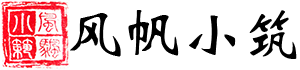
登录后可发表评论
点击登录